


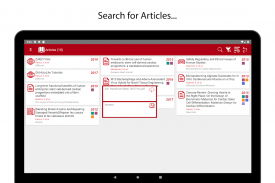


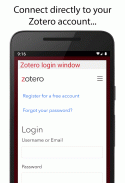

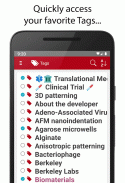


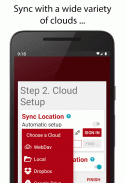


の説明 ZotEZ². Your Zotero reader. Anywhere. Anytime.
ZotEZ² is a third-party client on Android for synchronizing, sorting and downloading articles that are managed with Zotero, and stored on either Zotero Servers, WebDav, Dropbox, Google Drive or OneDrive , and even locally.
In addition to the standard use of Zotero synchronization, ZotEZ² aims at facilitating file management for users of Zotero that chose to store their library database on another Cloud than the default ones.
Since ZotEZ² is currently "read-only", there is no risk of database corruption, even if your files are stored on a third-party Cloud, like Dropbox, GDrive or OneDrive.
ZotEZ² is the "read-only" version of a bigger project (Aziz, see Aziz, Lite!) intended to provide editing options as well as full side note management, for any of these reference management softwares: Papers (see our app EZPaperz), Zotero, and Mendeley (see MendEZ).
Free features :
Syncing your papers' library directly from Zotero servers, and connecting to a WebDav for stored pdf or linked pdf attachments.
**NEW** Syncing your groups and RSS feeds
Syncing of your papers' library with Dropbox, Google Drive or OneDrive. Or just accessing your local Zotero copy.
Option to choose from 3 different cloud types regarding the following three types of items: the zotero.sqlite library database, the standard "storage" PDF folder, and the remote "attachment" PDF folder.
Listing of papers / books and displaying their main information (title, authors, publisher, year published, ...)
Option to display cards with full article info
**NEW** Citation cards to copy/paste Nature-style citations to your android text editor.
Downloading pdfs and notes of a document
Accessing attached links
Sharing the pdf of a document
Searching within references
Advanced settings:
- resetting library data and reference manager type
- deleting local files
Local libraries: if you cannot put your library in a cloud, you can copy it on your local Android storage and load it into ZotEZ²! Read our tutorial for more information: http://zotez2.ezbio.net/index.php?p=blog&id=7
Secondary storage: you can choose to store the downloaded PDFs either on the internal memory or an external SD card!
(Beta) Fast Loading of papers: if you have a large number of papers, you can choose to load them at the same time as they are displayed, so that you can access them while the others are still loading.
(Beta) Altmetric scoring.
**NEW** Full text search for "Local library users".
Extra features:
Sorting options (by tags, titles, types, authors, etc.)
Search filter for papers (by tags, titles, ...), authors and collections
Author’s tab: visualize your library directly from an author's perspective
Collection’s tab: organize your library with your collection tree
**NEW** Tag's tab: browse your library from your favorite tags (colors included, combinations allowed)
Important Note: all the extra features are available for evaluation (for FREE) when selecting the option "or try the demo library". You will be presented with a curated set of papers (as well as links to our tutorials) in order to get a glimpse at our cool features.
Future updates :
Automatic downloading of entire collections.
New cool features based on your feedback (email us at info@ezbio.net)
More information, Frequently Asked Questions (FAQ) and Privacy Policy on http://zotez2.ezbio.net/index.php?p=privacy. If you like the app, please rate it and leave a review. Thanks.
To learn how to configure Zotero for third-party Cloud syncing on your computer, look at our tutorial on YouTube:
- Zotero + Mac/Windows + Google Drive: http://zotez2.ezbio.net/index.php?p=blog&id=3
---------------------------
ZotEZ² has been developed by Yohan Farouz.
To Zoé







